Quick Introduction to iTunes

Well, unfortunately Apple doesn’t believe in magic so there is no native support of iTunes in Linux. At the same time none would deny that Wine does and guys from this project do their best to make things with iTunes in Linux better. In our example we use iTunes 7.3 which comes with Quick Time player 7.1.6, Apple iPhone support and of course iPods of any version, family and generation.
Install Apple iTunes 7.3 in Linux
1. Download iTunes 7.3 from apple.com or filehippo.com
2. Prepare Wine for itunes installation (if not installed do “apt-get install wine -y” or “yum install wine -y” in Ubuntu/Debian or Fedora/Redhat/Centos respectively):
$winecfg
wine: creating configuration directory ‘/home/artemn/.wine’…
fixme:midi:OSS_MidiInit Synthesizer supports MIDI in. Not yet supported.
wine: ‘/home/artemn/.wine’ created successfully.
Select your audio driver, it may be something like OSS or Alsa so use one u actually use 🙂 Set Hardware Acceleration to “Emulation” option. All other Wine settings are per your consideration e.g. Graphics tab.
3. Update richedit30 (Win32 Cabinet Self-Extractor):
cd ~/.wine/drive_c/windows/system32
mv richedit32.dll richedit32.bak
mv richedit20.dll richedit20.bak
wine
Set richedit20.dll and richedit32.dll as native through winecfg.
4. $wine iTunesSetup.exe
It will open iTune’s installation program under wine so you just install itunes as usually you did it in Windows. If error happens just re-run installer. See screenshot below:
5. Now you can start itunes and go through first run setup (all related screenshots are here). Just don’t care about errors thrown into the console:
$ cd ~/.wine/drive_c/Program\ Files/iTunes
$ wine itunes.exe
6. That’s it! Now u can use iTunes in Linux as you did it before in other operatin system:
P.S. By the way there are numerous Linux really native alternatives to itunes for comfortable music/video organizing and iPod management. At the same time latter can’t be as native and seamless as it’s in iTunes because those playes use Apple’s proprietary file storage system.


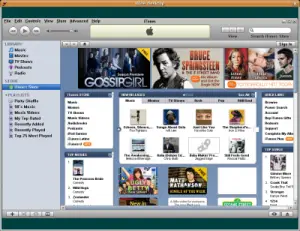
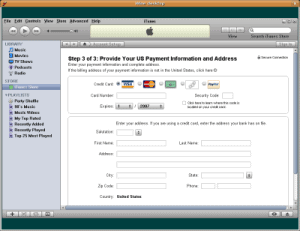
Have tried installing a newer version of itunes – which despite not working leaves a legacy of files I can’t get rid of. Once I install an older version which actually installs, it won’t work as certain files have been left.
Any help is much appreciated!
this totally works. BUT. i keep getting “iTunes could not connect to the iTunes store, make sure your network connection is active and try again”. that message. which sucks, cuz the only reason i need iTunes is so i can buy some music with a gift card. SO. help?
Hey, dude!
Yep, I installed it through Crossover, and it runs, BUT – I keep getting the same network error message as others.
So what’s the deal? How do we fix this? Or do we uninstall and chalk it all up to a bad experience?
It’s not iTunes I want – it’s the iTunes store that I want. If I can’t fix this network problem (and I can’t on my own), then this HOW-TO is only half (or less) useful.
Can anyone (like the author) help?
@Nikesh
The best thing for playonlinux is:
$sudo apt-get purge playonlinux
I also get the error
“iTunes could not connect to the iTunes Store – Make sure your network connection is active and try again”
I also tried what suggested elsewhere as a possible solution for connectivity problems, i.e. installing via winetricks the package mdac25. Nothing changed.
Tried updating Internet explorer via winetricks. Same story. I tried fixing the Directdraw problem which appears in the error logs, but that’s not connected to this issue.
In conclusion, iTunes store at the moment is not working via wine, in no way, making iTunes more than useless under Linux. Please prove me wrong.
May I be damned.
The connectivity problem is just a veeeeeeery long (around 10 minutes) authentication time. Don’t give up folks, wait a few minutes and it’ll work somehow.
And make Apple burn under the might fire of Ubuntu.
I’ve been trying since 08′ to get iTunes on Linux. I’ve paid for Crossover and tried wine and playonlinux with every configuration. The only real way to get iTunes to work on Linux is to install Windows in virtualbox with USB support. Since I didn’t wanna have anything to do with windows anymore, I just recently install snow leopard on my compaq cq62 using www.tonymacx86.com I can’t get my Ethernet or wifi to work but I can use a USB stick to connect. Happy hunting.
good itune