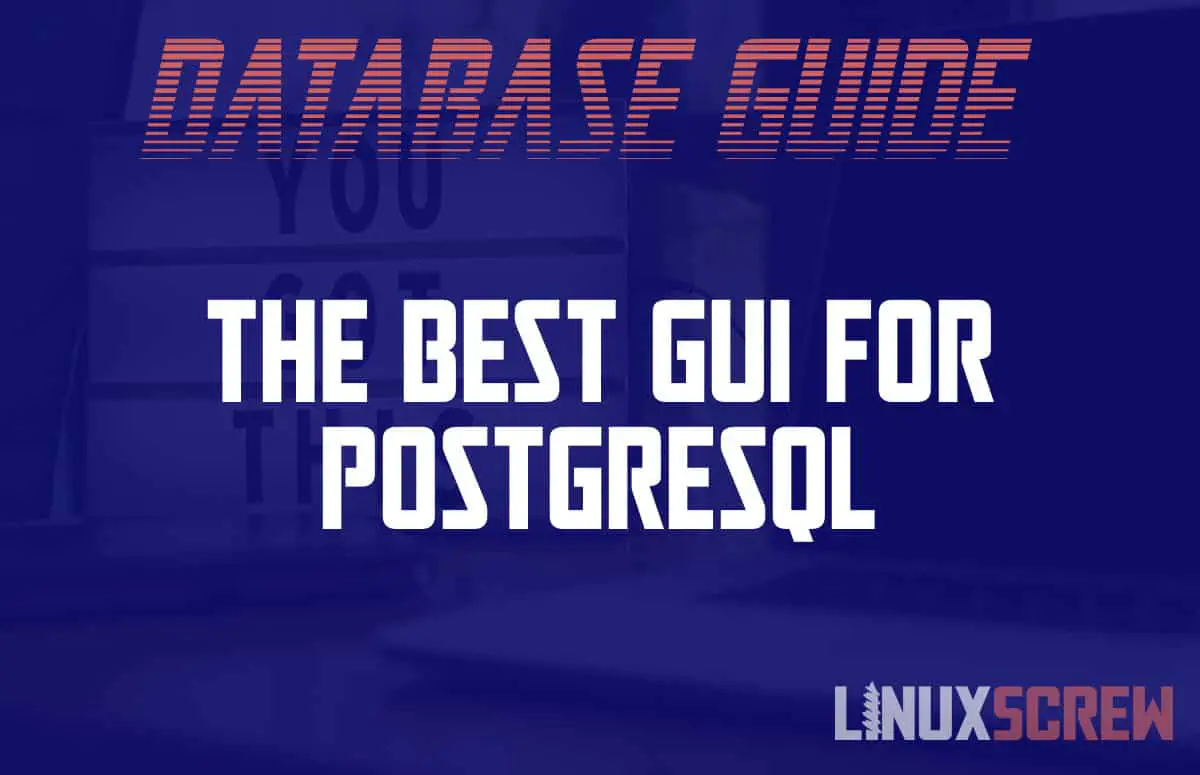PostgreSQL is one of the most popular database systems in use today. GUIs make working with data in PostgreSQL simpler for beginners – here are the best free GUIs you can use on Linux in 2022.
What is PostgreSQL
PostgreSQL is an object-relational database management system (ORDBMS) for storing structured data. It provides a networked database server that can be used as the backend for your mobile apps, APIs, and webapps. It is also used for storing data for processing in analytics and data science.
It’s free to use and open source, and is fast becoming one of the most popular database systems. It is supported by most major programming languages and frameworks, including JavaScript, PHP, and Python.
DBeaver
DBeaver is probably my favorite of the lot.
DBeaver is a cross-platform database GUI that supports MySQL, PostgreSQL, SQLite, Oracle, DB2, SQL Server, and other niche database servers. It has a visual query builder, and can even generate data for use in testing.
The Good
- Desktop application that you can just download and run
- Fake data generator makes generating test data easy (no more trying to think up fake names)
- Supports a huge number of databases, one tool to rule them all
The Bad
- Can be a bit slow if you aren’t using a speedy computer
pgAdmin
pgAdmin is a desktop application that provides a web based application for administering PostgreSQL. As it’s browser based, you can set it up and administer your databases servers remotely without having to install anything locally or open your database directly to the outside world.
The Good
- Web based, so it can be installed and run from your web or database server
- A desktop version is also now available, so you don’t have to deploy a web server for local development
- Built for PostgreSQL specifically
The Bad
- Nothing, really. Some people disliked having to run a web server locally, but that is less of an issue with the new desktop bundle
- Only supports PostgreSQL
HeidiSQL
Like DBeaver, HeidiSQL supports the most popular databases – MariaDB, MySQL, Microsoft SQL, PostgreSQL and SQLite. It provides a desktop database GUI that is easy to use.
HeidiSQL is easy to use and popular, but there’s one big drawback – it’s only written for Windows. This doesn’t you from running it on Linux, however – it runs perfectly well under Linux’s WINE compatibility layer, and has even been packaged in the Snap Store with WINE for easy install.
The Good
- Supports the most popular databases
- Easy to use, so popular with developers who aren’t looking to get too far into the weeds database wise and just want a simple tool
The Bad
- Technically, Windows Only (but you can run on Linux it using WINE without issue)
Choose the One That Works for You
If you’re working only with PostgreSQL, otherwise, one of the other solutions that supports multiple database servers might be a better fit. You should also consider whether you’ll be working on other operating systems – choosing a PostgreSQL GUI with cross-platform support may be preferable if you will be switching to other environments (for example, for work, of if you are collaborating with others and might want to share configurations or scripts).
Try them out, see which you like, and build a workflow around it.
To find out more about PostgreSQL, check out our other Postgres articles here.