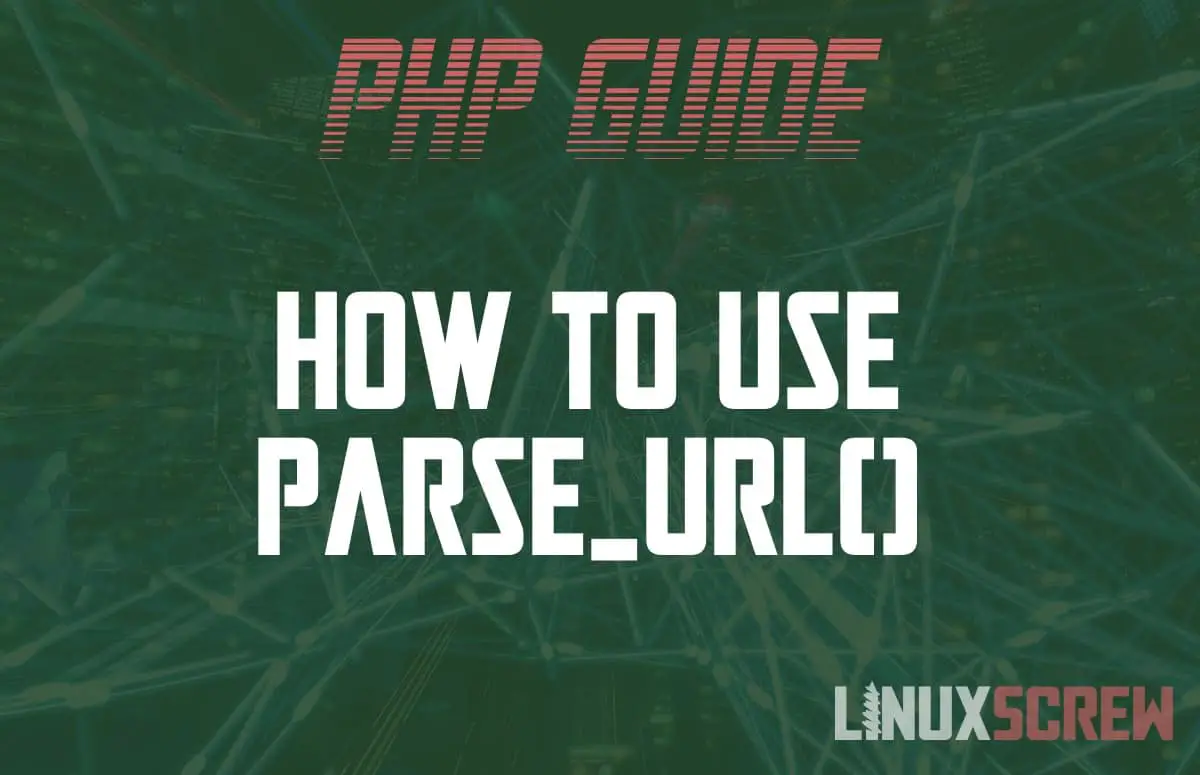The PHP parse_url() function processes a given URL and divides it into its individual components. Here’s how to use it.
parse_url() is often used to get the host/domain name from a given URL or the path to a remote host file.
Syntax for parse_url()
parse_url ( $url , $component )
Note that:
- $url is the URL (e.g., https://www.linuxscrew.com) which you want to parse
- Relative URLs may not be parsed correctly
- $component is optional and can be one of:
- PHP_URL_SCHEME, PHP_URL_HOST, PHP_URL_PORT, PHP_URL_USER, PHP_URL_PASS, PHP_URL_PATH, PHP_URL_QUERY or PHP_URL_FRAGMENT
- …if you wish to retrieve only one component from the parsed URL
- parse_url() returns one of three values
- FALSE if it is passed a seriously malformed or mistyped URL
- An associative array with values from the below components table
- Or, if the $component is specified, the value of that component (or null if it is not present) – will be a String variable unless you are requesting PHP_URL_PORT, which will be an integer
| URL components returned by parse_url() | |
|---|---|
| scheme | The URL scheme, for example: HTTP, HTTPS, FTP, file |
| host | The hostname component of the URL |
| port | The TCP/IP port component of the URL |
| user | The user/username component of the URL |
| pass | The password component of the URL |
| path | The path component of the URL – everything after the first forward slash / |
| query | The query string component – everything after the question mark? |
| fragment | The fragment component of the URL – everything after the hash # |
Note that parse_url() is not intended to handle URIs – just URLs. The terms are often used interchangeably, but they are not the same thing.
Examples
Here’s a URL that contains all of the components listed above and the result of running parse_url() on it:
$url = 'https://username:password@hostname:8080/path/to/file?argument=value#anchor'; var_dump(parse_url($url)); var_dump(parse_url($url, PHP_URL_SCHEME)); var_dump(parse_url($url, PHP_URL_USER)); var_dump(parse_url($url, PHP_URL_PASS)); var_dump(parse_url($url, PHP_URL_HOST)); var_dump(parse_url($url, PHP_URL_PORT)); var_dump(parse_url($url, PHP_URL_PATH)); var_dump(parse_url($url, PHP_URL_QUERY)); var_dump(parse_url($url, PHP_URL_FRAGMENT));
The above code will output:
array(8) {
["scheme"]=>
string(4) "https"
["host"]=>
string(8) "hostname"
["port"]=>
int(8080)
["user"]=>
string(8) "username"
["pass"]=>
string(8) "password"
["path"]=>
string(5) "/path/to/file"
["query"]=>
string(9) "argument=value"
["fragment"]=>
string(6) "anchor"
}
string(4) "https"
string(8) "username"
string(8) "password"
string(8) "hostname"
int(8080)
string(5) "/path/to/file"
string(9) "argument=value"
string(6) "anchor"
For more parse_url examples, check out the official PHP documentation.