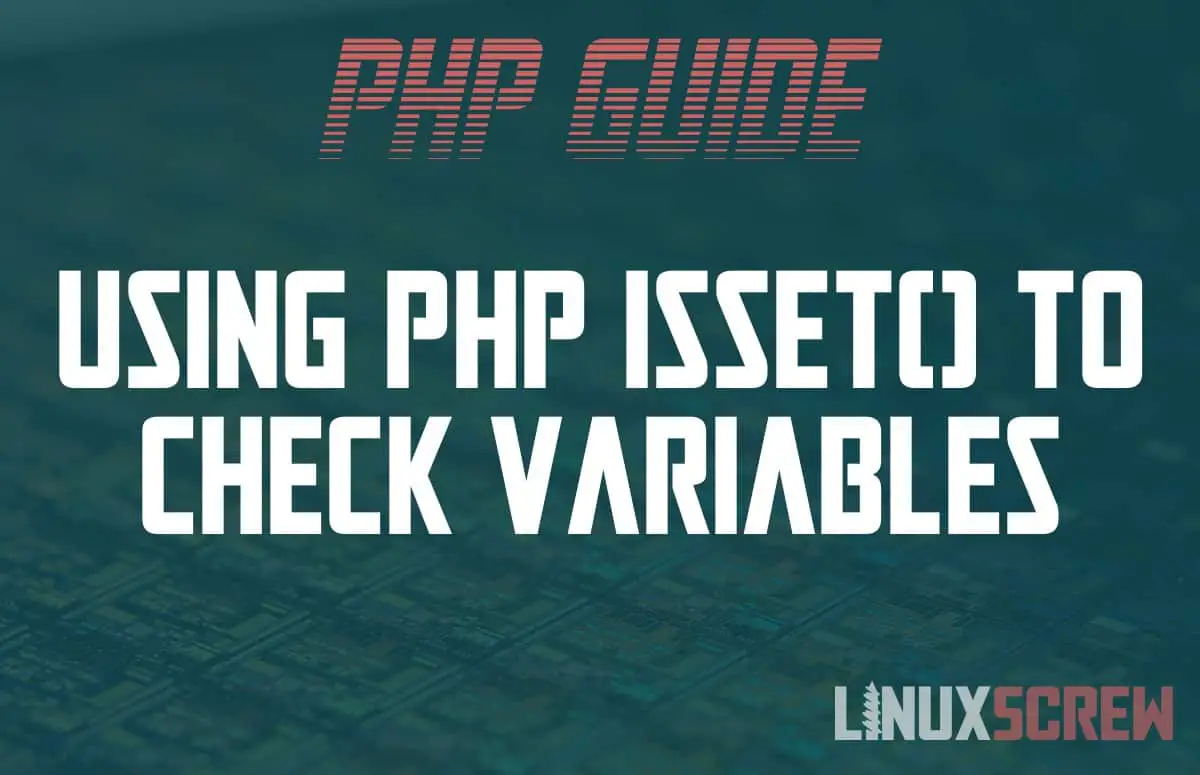This article shows you how to use the PHP isset() function to check whether a variable exists and is populated.
So, it’s checking if a variable is set.
Why would you want to do this?
You can’t perform actions on a variable that doesn’t exist or that has no value – you’ll either get unexpected output or an error.
So, being able to check that a variable is set and is populated is pretty useful.
Syntax for isset()
isset ( $var1 , $var2...)
Note that:
- $var1 should be a variable of any type
- It can also be an array element or object attribute if you wish to check whether a value is set in an existing variable – see examples below
- Passing a value directly to isset() will result in an error – it must be a variable
- You can provide more variables, separated by commas
- At least one variable should be passed to isset()
- isset() returns a boolean value
- FALSE if it is not set or has a value of NULL
- TRUE if the variable is set
Example use of isset()
Here is some simple example usage of the isset() function:
$var = 1;
$var2 = NULL;
if (isset($var) == TRUE) {
# The variable $var is set and is not NULL, so isset() returned TRUE
}
if (isset($var2) == FALSE) {
# The variable $var2 is set but has a NULL value, so isset() returned FALSE
}
if (isset($var3) == FALSE) {
# The variable $var3 is not set, so isset() returned FALSE
}
Example – Checking if an Element Exists in an Array
isset() can also be used to check whether a value is set for an array key or position in an array. It can also check for deeper array values for multidimensional arrays:
$fruit_colours = array('oranges' => 'orange', 'lemons' => NULL, 'apples' => array('granny_smith' => 'green', 'macintosh' => 'red'));
var_dump(isset($fruit_colours['oranges'])); // TRUE as the array key 'oranges' exists in the $fruit_colours array and is not NULL
var_dump(isset($fruit_colours['limes'])); // FALSE as the array key 'limes' does not exist inf the $fruit_colours array
var_dump(isset($fruit_colours['hello'])); // FALSE as though the array key 'lemons' is set, it has a value of NULL
var_dump(isset($fruit_colours['apples']['macintosh'])); // TRUE as $fruit_colours contains a value at the array key 'apples', and the array stored at 'apples' has an array key with value 'macintosh' which is not NULL
var_dump(isset($fruit_colours['apples']['gala'])); // FALSE as though $fruit_colours contains a value at the array key 'apples', the array stored at 'apples' doesn't contain a value at array key 'gala'
Example – Checking if an Object has an Attribute/Property
Just as isset() can be used to check if an array key is set, it can be used to check whether an object property is set:
$car = (object) array('make' => 'ford', 'model' => 'fairlane', 'details' => array('colour' => 'blue', 'year' => NULL));
var_dump(isset($car->make)); // TRUE as the $car object has a 'make' property which is not NULL
var_dump(isset($car->wheels)); // FALSE as the $car object does not have a 'wheels' property
var-dump(isset($car->details->colour)); // TRUE as the $car object has a 'details' property with a 'colour' subproperty, which has a value which is not NULL
var-dump(isset($car->details->year)); // FAlSE as while the $car object has a 'details' property, the 'year' subproperty is NULL
In the latter two examples, you can see that you can check the sub-properties of an object without first checking the parent properties – if any parent property is missing at any depth, isset() will return FALSE.