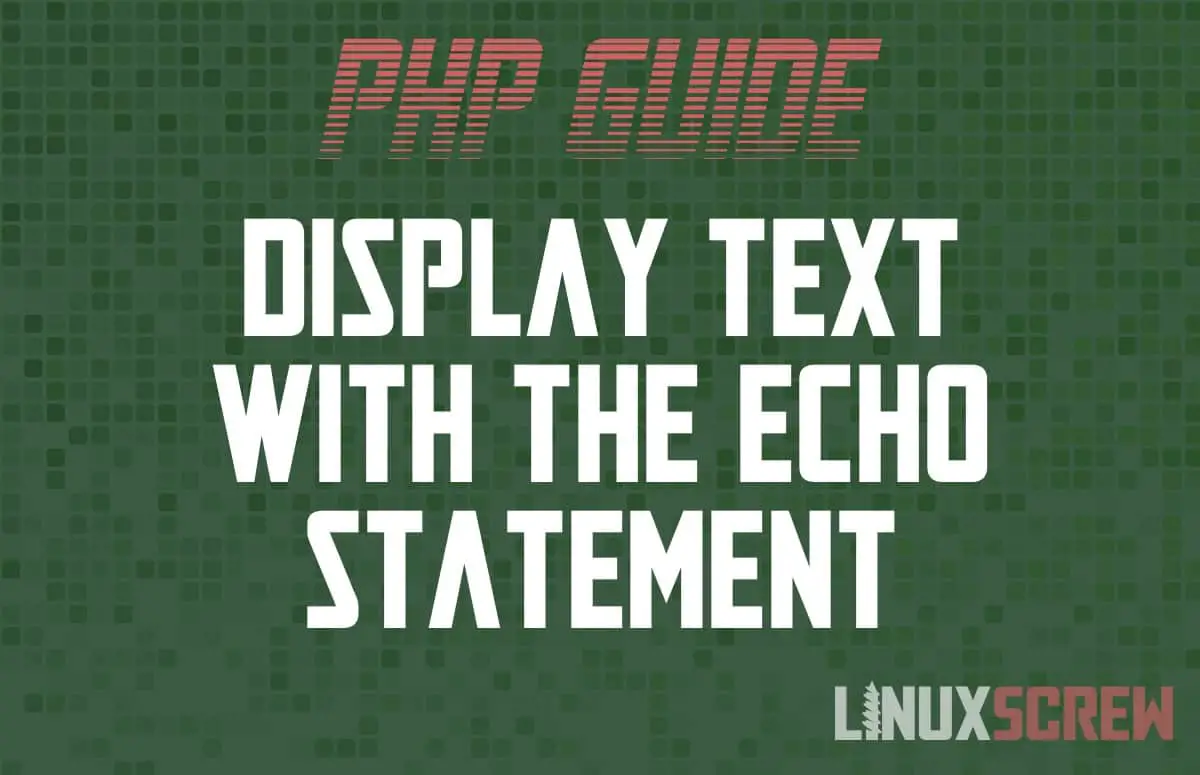This quick tutorial will show you how to use the PHP echo statement to print/display information on screen.
A computer program isn’t much good if it doesn’t display some output to the user. The echo statement prints a simple string of text in PHP – usually to the web browser.
Syntax
echo is a simple statement with a simple purpose – and it has simple syntax:
echo expressions
Note that:
- expressions should be one or more strings containing the text or characters you want to display on screen
- If more than one expression is supplied, they should be separated by a comma
- echo does not return a value
- It is a command which solely prints information to the screen
- There is no return value that could be assigned to a variable
- Non-string expressions will be evaluated and coerced into a string for display
- No newlines or spaces are added by echo – the text is output exactly as is
echo Examples
Here are some examples of the echo command in action:
// Output "Hello" to the screen
echo "Hello";
// Output multiple strings to the screen - note the spaces are added as echo will not add them itself
echo "Hello, ", "it ", "is ", "a ", "nice ", "day.";
// Output "foobar" to the screen - note that echo doesn't add newlines so the output of both echo statements will appear on the same line
echo "foo";
echo "bar";
// Echo multi-line text - newlines included within the expression is kept
echo "Line 1
Line 2";
// Any expression which produces a string can be used with echo
// Below, an array is joined with the implode function and output using echo
$colours = ['red', 'green', 'blue'];
echo implode(" and ", $colours);
// Non-string expressions will be evaluated and then coerced into a string
// The below statement will print "15" to the screen
echo 3 * 5;
For more examples and information, check out the official PHP documentation for the echo statement: