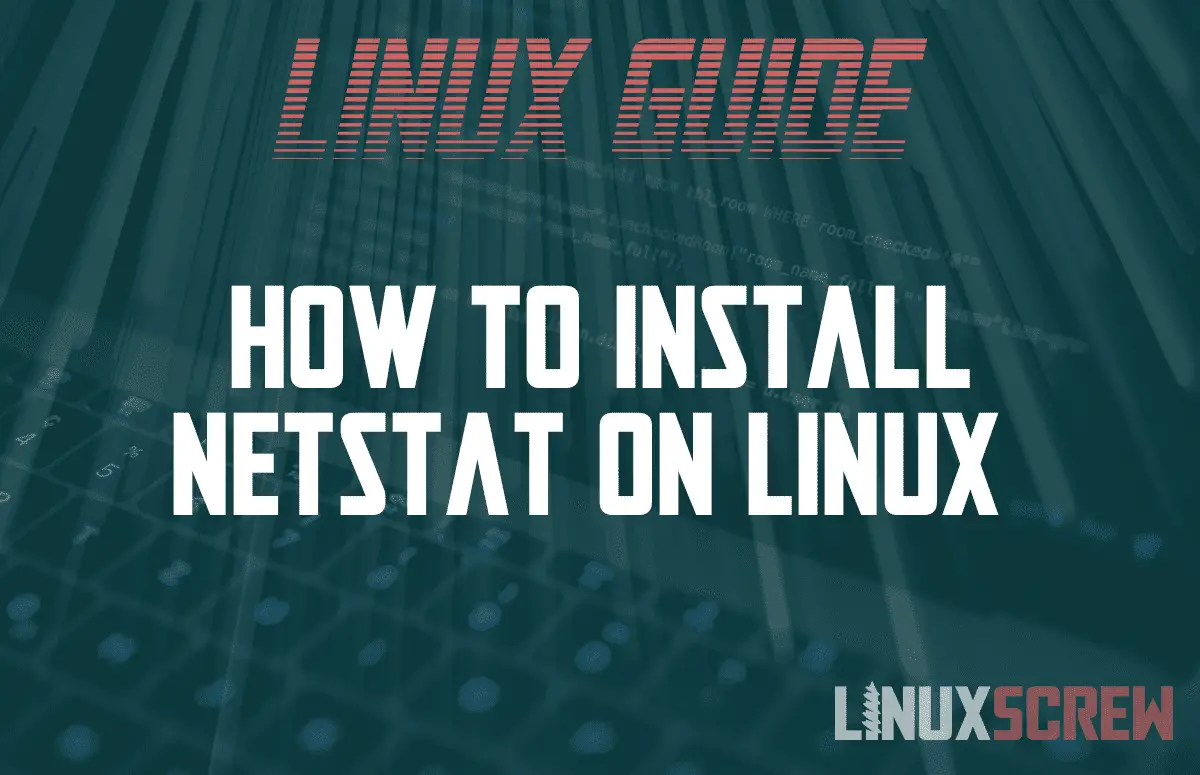This article provides a tutorial on how to install and use Netstat, a command-line network tool, on Linux.
Netstat is a command-line utility that can be used to view network connections, routing tables, and a variety of other network-related information on Linux systems. While Netstat is typically used to troubleshoot network issues, it can also be used for tasks such as monitoring server traffic or checking which ports are open on a system.
Why Use Netstat?
Netstat is a network monitoring tool that can be used to view detailed information about network connections and statistics. This information can be useful for troubleshooting network problems, or for simply understanding what your system is doing. Netstat can be installed on most Linux distributions using the package manager. Once installed, it can be invoked from the command line with the “netstat” command.
How to Install Netstat on Linux (CentOS/RHEL, Debian/Ubuntu, OpenSuse)
How to Install Netstat on CentOS/RHEL
- 1. To install Netstat on a CentOS or RHEL system, first ensure that the EPEL repository is enabled. You can do this by running the following command:
yum repolist
- 2. Next, install the Netstat package using yum:
yum install net-tools -y
How to Install Netstat on Debian/Ubuntu
- To install Netstat on Debian or Ubuntu systems, use apt:
sudo apt install net-tools -y
How to Install Netstat on OpenSuse
- To install Netstat on an OpenSuse system, use zypper:
sudo zypper in net-tools -y
How to Install Netstat on Arch Linux
- To install Netstat on Arch Linux you can use the following command:
pacman -S net-tools
Once the installation is complete, you can verify that Netstat is working by running the ‘netstat’ command
How to Use Netstat
Netstat is a powerful command line tool that can be used to view all of the network connections on a computer. The netstat command can also be used to view summary statistics, monitor network traffic in real time, and more.
The syntax for the netstat command is as follows:
netstat [options]
Some of the most common options for the netstat command are listed below:
- -a : Shows all active connections and listening ports.
- -n : Displays information using numerical IP addresses instead of hostnames. This can be useful for troubleshooting DNS issues.
- -r : Displays the kernel routing table.
- -s : Shows summary statistics by protocol type.
Common Netstat Commands
The most common use for netstat is to view all open network connections and listening ports. This can be done with the following command:
netstat -a
This will display all active internet connections as well as any open ports that are being listened to.
Netstat can also be used to view specific network protocol statistics. This can be done with the following command:
netstat -s
This will show statistics for each of the different protocols that are being used on the machine. This can be helpful in troubleshooting network issues.
The netstat command can also be used to view routing table information. This can be done with the following command:
netstat -r
This will show the route that packets will take when traveling to different destinations. This can be helpful in troubleshooting networking issues or determining the best route for traffic.
Conclusion
Netstat is a powerful tool that can be used to troubleshoot network issues on your Linux server. In this article, we’ve shown you how to install and use Netstat on Linux. We hope you find this tool helpful in your work.