Q: How can I disable one or several keys on my laptop keyboard in Linux? When I press the DELETE key, it gets stuck and deletes everything 🙂
A: No problem! You can use the following command to remap or disable any key of your keyboard:
xmodmap -e 'keycode <value>=<action>'
For example, you could run the following command to disable your DELETE key:
xmodmap -e 'keycode 107='
How to get the correct keycode
You can get the keycode that corresponds to a specific keyboard button in one of two ways.
The first method is by using the simple command xev. xev opens a window and then monitors “events” such as keystrokes. It is suitable when you are running a GUI.
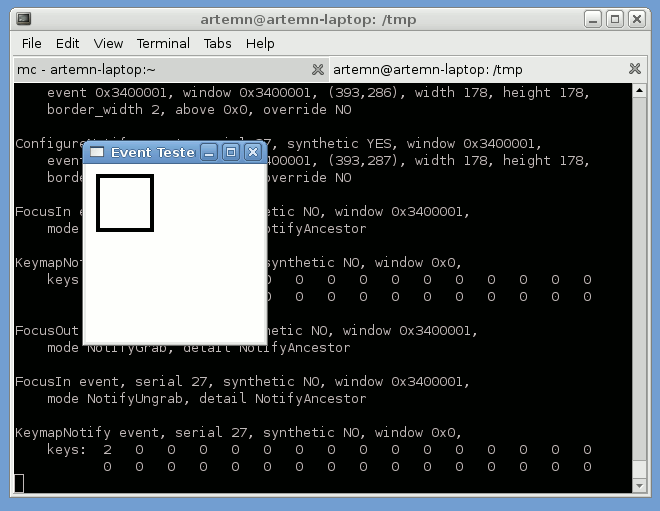
The second method, which can be run with only the console, is showkey. This command will monitor for keystrokes for 10 seconds, or until a SIGTERM signal is received.
List of all keycodes
The full list of available keycodes and actions assigned to them on UK keyboard is below…
keycode 8 =
keycode 9 = Escape
keycode 10 = 1 exclam
keycode 11 = 2 quotedbl
keycode 12 = 3 sterling
keycode 13 = 4 dollar
keycode 14 = 5 percent
keycode 15 = 6 asciicircum
keycode 16 = 7 ampersand
keycode 17 = 8 asterisk
keycode 18 = 9 parenleft
keycode 19 = 0 parenright
keycode 20 = minus underscore
keycode 21 = equal plus
keycode 22 = Delete
keycode 23 = Tab
keycode 24 = Q
keycode 25 = W
keycode 26 = E
keycode 27 = R
keycode 28 = T
keycode 29 = Y
keycode 30 = U
keycode 31 = I
keycode 32 = O
keycode 33 = P
keycode 34 = bracketleft braceleft
keycode 35 = bracketright braceright
keycode 36 = Return
keycode 37 = Control_L
keycode 38 = A
keycode 39 = S
keycode 40 = D
keycode 41 = F
keycode 42 = G
keycode 43 = H
keycode 44 = J
keycode 45 = K
keycode 46 = L
keycode 47 = semicolon colon
keycode 48 = apostrophe at
keycode 49 = grave asciitilde
keycode 50 = Shift_L
keycode 51 = numbersign asciitilde
keycode 52 = Z
keycode 53 = X
keycode 54 = C
keycode 55 = V
keycode 56 = B
keycode 57 = N
keycode 58 = M
keycode 59 = comma less
keycode 60 = period greater
keycode 61 = slash question
keycode 62 = Shift_R
keycode 63 = KP_Multiply
keycode 64 = Alt_L
keycode 65 = space
keycode 66 = Caps_Lock
keycode 67 = F1
keycode 68 = F2
keycode 69 = F3
keycode 70 = F4
keycode 71 = F5
keycode 72 = F6
keycode 73 = F7
keycode 74 = F8
keycode 75 = F9
keycode 76 = F10
keycode 77 = Num_Lock
keycode 78 = Scroll_Lock
keycode 79 = Home KP_7 KP_7 Home
keycode 80 = Up KP_8 KP_8 Up
keycode 81 = Prior KP_9 KP_9 Prior
keycode 82 = KP_Subtract
keycode 83 = Left KP_4 KP_4 Left
keycode 84 = Begin KP_5 KP_5 Begin
keycode 85 = Right KP_6 KP_6 Right
keycode 86 = KP_Add
keycode 87 = End KP_1 KP_1 End
keycode 88 = Down KP_2 KP_2 Down
keycode 89 = Next KP_3 KP_3 Next
keycode 90 = Insert KP_0 KP_0 Insert
keycode 91 = Delete KP_Decimal KP_Decimal Delete
keycode 92 = 0x1007ff00
keycode 93 =
keycode 94 = backslash bar
keycode 95 = F11
keycode 96 = F12
keycode 97 = Home
keycode 98 = Up
keycode 99 = Prior
keycode 100 = Left
keycode 101 = Begin
keycode 102 = Right
keycode 103 = End
keycode 104 = Down
keycode 105 = Next
keycode 106 = Insert
keycode 107 = Delete
keycode 108 = KP_Enter
keycode 109 = Control_R
keycode 110 = Pause
keycode 111 = Print
keycode 112 = KP_Divide
keycode 113 = Mode_switch
keycode 114 = Break

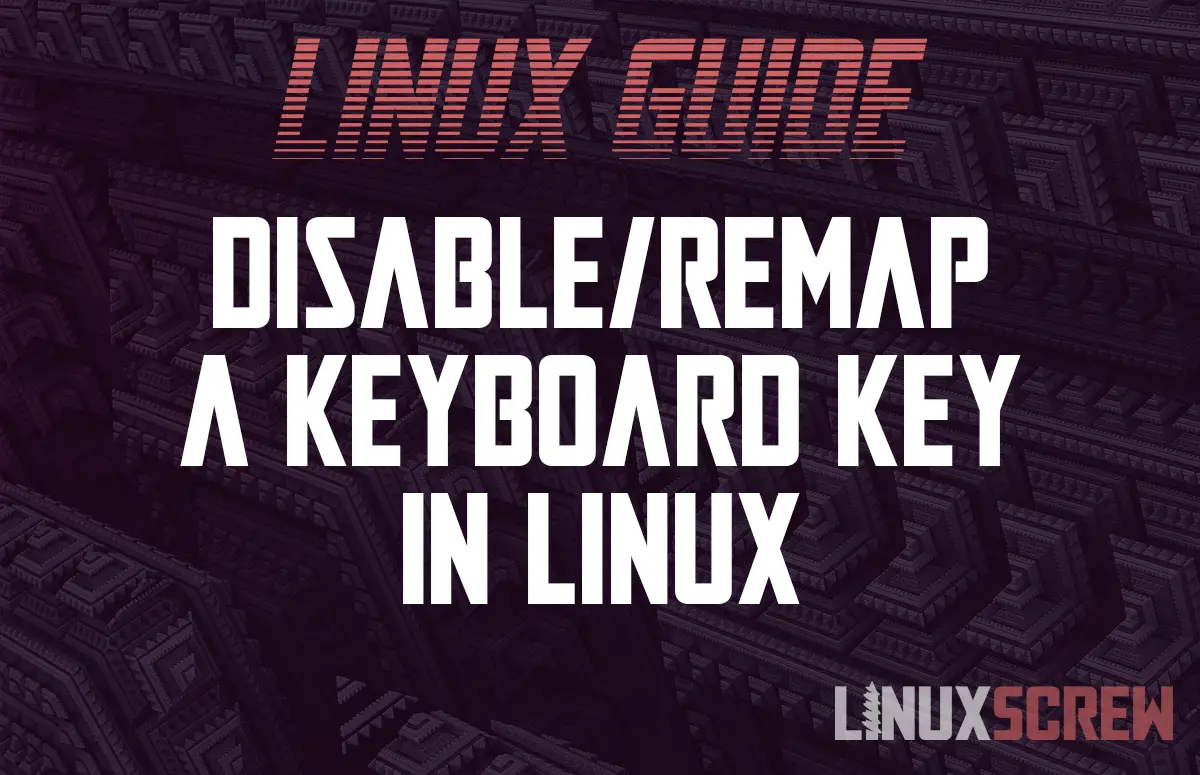
Many Thanks for this,
Could you please also let us know, how to re-enable the keyboard key. I disabled the down arrow key and it disabled for my both laptop keyboard and the external keyboard. But I want my external keyboard key enabled. How can i re-enable it?
Many Thanks
Earth Hour in 2010 happens on Saturday 27 March and is usually a global call to action to each and every man or women, just about every organization along with each and every neighborhood throughout the world.
Are going to you take part in it?
How do you save the keys you want to change? my n and b are broken…
Excuse me. Does anybody realize how to find true Forex Expert Avisor from fake and a true trading signals from fraudulent? sorry for inconvinience
I did this, but the keys reset themselves after each reboot. What could be the problem?
Thanks a lot for the tip, my IBM Thinkpad has this page forward/back keys that are so annoying when typing an email, they can be easily pressed by accident and navigate away from the page, thus loosing the written text… and they are now disabled on my .profile 😀
Thanks a lot! You save my life a netbook. .)
The example syntax you provide may be confusing to newer terminal users. For example the F12 keycode is 96 — and most people hate the way F12 is mapped in many applications especially Firefox — so to disable F12:
To DISABLE the F12 Key enter exactly as shown below, including the ‘ symbols and leaving a blank space after the equal sign:
xmodmap -e ‘keycode 96 = ‘