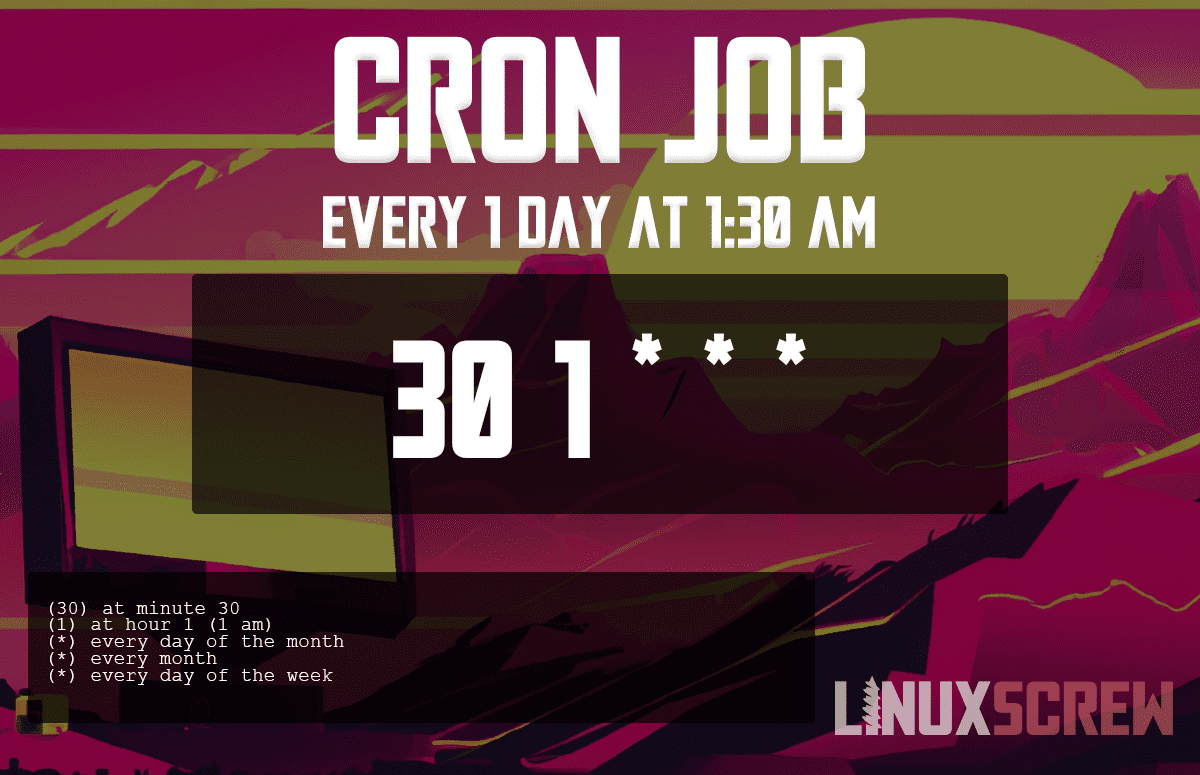This page will help you quickly and easily set up a cron job to run every 1 day at 1:30 am.
The Cron Job/Crontab
To have your task run at this frequency, use the following cron:
30 1 * * *
This cron command translates to the following (in Human-Readable format):
“Every 1 day at 1:30 am.”
What is a Cron Job & Crontab?
A cron job is a task that is scheduled to run at a specific time or interval. Cron jobs are typically used for automating tasks, such as running backups or sending emails.
A crontab is a file that contains a list of commands that are to be executed at specified times. The commands in the crontab are executed by the cron daemon, which runs in the background.
Cron Fields
Every cron job uses five fields. Here is an explanation of what each field does in this cron, which runs “every 1 day at 1:30 am“:
FUN FACT: If you want to edit your personal crontab, just type: “crontab -e” at the command prompt..
Use Cases
You might want to set up a crontab or cron job to run every 1 day at 1:30 am for several reasons, including:
- Run a backup of all user data at 1:30 am every day
- Generate a report of website usage statistics at 1:30 am every day
- Send out an email newsletter to all subscribers at 1:30 am every day
Similar Cron Jobs
You might also want to run a crontab:
FUN FACT: The most common way to edit cron jobs is using the crontab command – this stands for “cron table,” and it contains all the information about when your tasks should be executed..
Wrapping Up
In this article, you learned how to set up a cron job that runs every 1 day at 1:30 am. Please share this page with friends and colleagues if you find it useful.
If you have any questions, please don’t hesitate to comment below.
If you are looking for cron jobs that run at certain minutes, hours, days, weekdays, or months, or if you are looking for miscellaneous cron jobs, then check out our relevant sections, or visit our crontab cheat sheet for a list of hundreds of popular cron jobs.