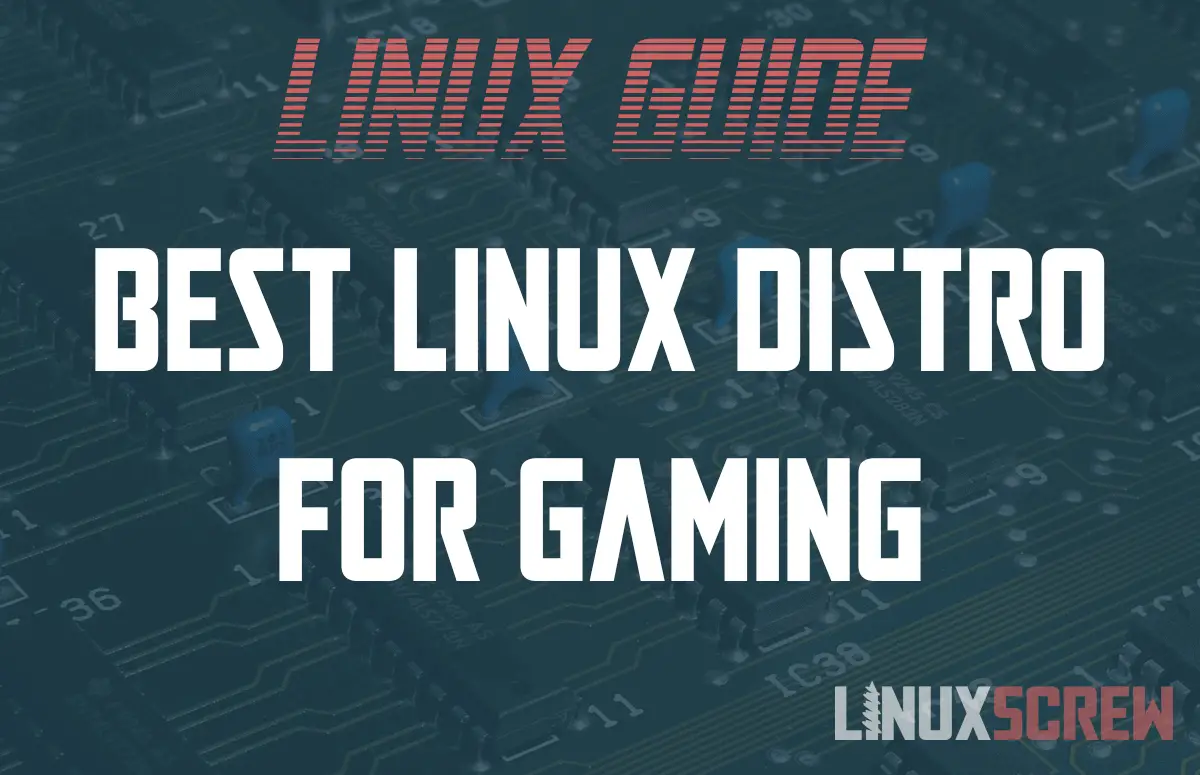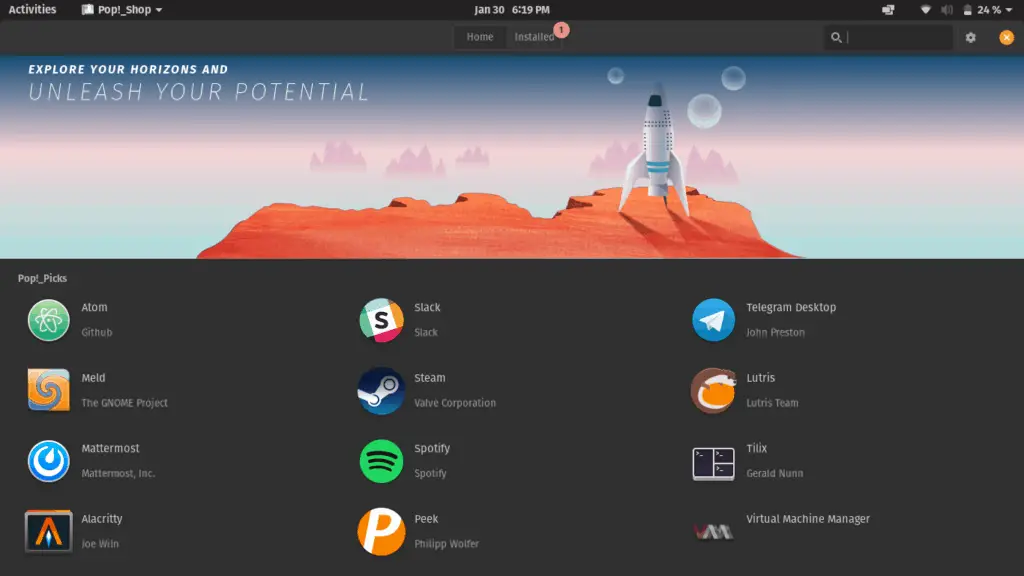This article will take you through our top 3 picks of the best Linux distributions for gaming in 2021.
Best Linux Gaming Distros
There are so many Linux distributions available for a multitude of purposes, but there are not many Linux distros with gaming at the forefront. However, many distros are great for gaming. Let’s discuss the honorable mentions, each distribution has its purpose and could be a good fit for you.
Pop!_OS
Aside from the asinine use of punctuation, Pop!_OS is a really great Linux distribution. I’ve been using it as my daily driver recently and I’ve really taken to it for day-to-day use.
I might be biased. I’m running on a Darter Pro and enjoying the experience. I’ve reviewed their roadmap and it’s promising. But most of all what I like about Pop!_OS, it’s a minimal install, with a focus on improving drivers and graphics integration. Oh, and making a better user experience.
Pop!_OS has a direction and I’m excited to be along for the process. If I needed to, I can install Lutris. I can download Steam (which of course I did). I can add PlayOnLinux. I can customize Pop!_OS as much as I can any Linux distro. I cannot pay a developer’s salary to build better integration for video games.
I can support Pop!_OS and hope that it will do the same.
TL:DR, Pop!_OS by System76 is a well built and enjoyable experience. Download, install, and you’re ready to go. Support them by buying a boutique laptop.
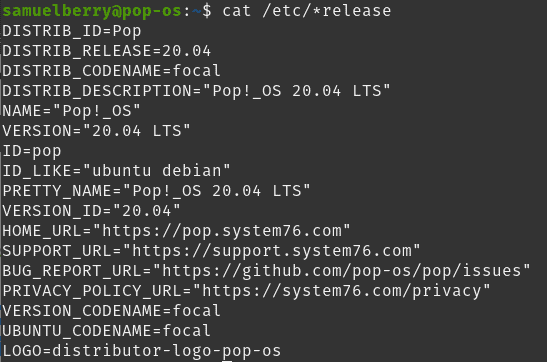
On Gaming
Steam
For better or worse, gaming support means Steam support. The digital distribution platform is the biggest channel for purchasing and downloading Linux compatible game releases.
Pop!_OS is Ubuntu based, and supports Steam out of the box – it even features it front-and-centre on the built in app store. So that’s a big checkmark for gaming.
GOG
Another big storefront for PC games is GOG – which focusses on providing games free of DRM.
There is a good selection of Linux-compatible games on GOG, and you’ll notice most of them list some version of Ubuntu Linux in their system requirements. As before mentioned, Pop!_OS is Ubuntu-derived, so that’s another checkmark for a good distribution for gaming.
Windows Games
Finally, the WINE windows compatibility layer is a stalwart of the Linux gaming support. It is a compatibility layer which allows native Windows applications to be executed under Linux.
This usually involved having to endlessly tweak configuration options to get a game to run properly – but there are now WINE wrappers which can assist the user with this, often providing pre-configured launchers that remove the need for configuration-tweaking altogether.
PlayOnLinux is one of these, and it has support for a long list of Windows games and other software.
PlayOnLinux is in the Pop!_OS store, ready to install and run.
Ubuntu GamePack
Ubuntu. That’s where most of Pop!_OS comes from. So it’s unfair to compare Ubuntu GamePack with Pop!_OS. After all, as Pam would say, “They’re the same picture”. I’ll go over why I support Pop!_OS at the bottom, but here are some reasons why Ubuntu GamePack is great too.
First is their primary disclaimer, launch more than 85,842 games. Developed specifically for Linux, and developed for Windows. And console games too. It comes built-in with Steam (~16K games), Lutris (~2K games, not to be confused with 2K Games), Itch.IO (~35K games), and Game Jolt (~2K games, again… not to be confused). It also has PlayOnLinux, CrossOver, and WINE.
Which is phenomenal. I love having it built out of the box, ready to go. If I buy into a product, it should do what it says it can. And Ubuntu GamePack can do it. Yet, these are not features of Ubuntu GamePack, they’re pieces of other programs. Which is why it’s a GamePack. You can do it with Ubuntu, and not much need for the GamePack. UALinux, the developers of the Ubuntu GamePack, don’t have a clear roadmap for the OS. I see this as a hindrance to recommending it. They have many different packs, and all are geared towards specific purposes.
It’s good if you don’t want to go out and download the extra software. But, as an owner of my hardware, you should. I prefer clean installs, with minimal added software. I want to choose what I’m adding, and have a reason for it. So, I do not recommend it, but there’s also nothing negative against it.
SteamOS
Starting with Valve’s own disclaimer, of what it is not:
- It is not a replacement for their desktop operating system.
- It is not for non-technical users.
- It is not ready for all hardware. Read their FAQ to determine if it is a fit for yours.
If I were to define what it is, it’s an excellent couch-gaming operating system. It’s a toolset for converting your hardware into a console gaming experience. Replete with the Steam Big Picture as your opening environment. And it’s excellent for it.
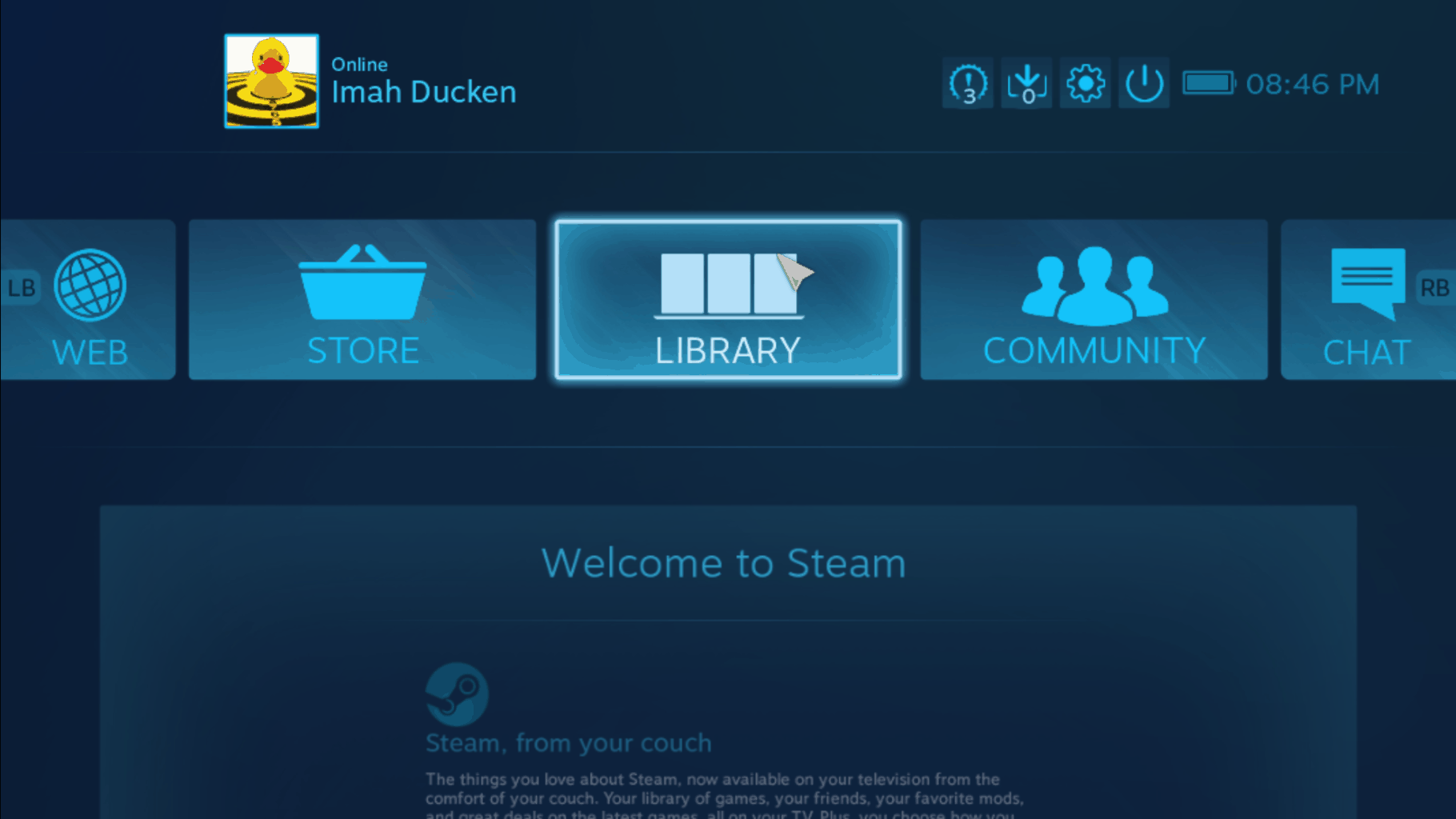
What it is, community buy into Linux as a gaming platform. Which, for our community, is excellent. They bring conversion of Windows games to Steam OS (and thus Linux) with Steam Proton. It’s money, funneled into making a gaming experience for Linux users. And it’s excellent. However, similar points of pain with Ubuntu GamePack. The above screen capture, is from Big Picture mode on Pop!_OS.
I’m working on a software development degree, with the sole intention of giving back. I’ve learned and earned so much from the Linux community. The hope is, someday I can give back.
Conclusion
As I said, I’ve been using Pop!_OS as my daily driver and have been really liking it.
Usually, I stick to plain old Ubuntu to ensure compatibility, and as I have a day job I can’t be endlessly tweaking my system – I just need something that is reliable and works out of the box.
Pop!_OS meets these needs too – it’s Ubuntu-based so it’s compatible with a lot of software and prebuilt packages, it “Just works” out of the box.
I put it above Ubuntu for the user experience, gone is the deplorable Ubuntu colour scheme (no brown in sight), and the default tiling window manager works well for how I do things on the desktop.
It comes with a bunch of programming tools in the store, so you can be up and running writing Python, Javascript or PHP super fast.
The fact that it has good gaming support is just gravy.