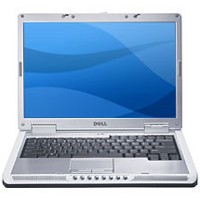
Unfortunately many things that worked for me in Feisty doesn’t work in Gutsy just after upgrading. Among them are: suspend/hibernate and brightness adjustment. At this moment I’m trying to get these features working and certainly share results here but not workable brightness adjustment really disturbed me. So, until I didn’t find a solution how to adjust LCD brightness with keyboard, there is nice workaround: execute the following command with root rights (sudo -s to get it):
echo -n 100 > /proc/acpi/video/VGA/LCD/brightness
This will make you LCD screen as bright as possible and you can proceed with your work (like me 🙂 ). To lower brightness just replace 100 with another value like 62 and watch the results.
Hope it helps!

Nice tip 🙂
how?
oh good lord THANK YOU
i have been trying to figure this out for weeks.
YAY BRIGHT SCREEN AGAIN!!
I have a Dell Latitude C610 and I've tried running the line in Ubuntu tho I had to modify as my line is /proc/acpi/video/VID/LCD/brightness. But it's saying the command is unknown.
Try running cat /proc/acpi/video/VGA/LCD/brightness
This will show supported brightness levels.
Running it on my monitor gives
root@Gateway-M-Series:/home/animatt# cat /proc/acpi/video/VGA/LCD/brightnesslevels: 100 37 12 25 37 50 62 75 87 100
current: 12
BRIGHTNESS on UBUNTU:
This has worked for me in the directory, for me
/proc/acpi/video/OVGA/DD03$
and I did the command
echo -n 100> brightness
in my directory.
Don’t forget to change the rights and owner for the file brightness
Thanks for this admin:
” echo -n 100 > /proc/acpi/video/VGA/LCD/brightness
to adjust LCD brightness where 100 is maximum value and 62 is minimum.
Hope it helps! :)”
thank you so much!!! you saved my eyes from burning! 😀
guys do this work on windows?
i need to know pls make me know the fast you can my email is
[email protected]
Is there anyway to control the brightness on an LCD panel monitor for a desktop. Mine is too bright and there is no video folder. I'm sure this is possible as when the computer is left idle it gradually dims until it goes blank. There must be a way to dim the screen a set amount.
I have GFX0 instead of VGA on Karmic and I get the Invalid Argument error too.
/proc/acpi/video/GFX0/LCD# echo -n 100 > brightness
bash: echo: write error: Invalid argument
/proc/acpi/video/GFX0/LCD# cat brightness
/proc/acpi/video/GFX0/LCD#
Sorry, the forum ate my <> signs
/proc/acpi/video/GFX0/LCD# cat brightness
<not supported>
/proc/acpi/video/GFX0/LCD#
for all of you, who have the “invalid argument” problem. And who can’t change the brightnes value, because you are unable to edit the brightness file.
Install xbacklight (eg. sudo apt-get install xbacklight) and use it to change the brightness value eg.
xbacklight -set 100
Just change the 100 to anything you want between 0-100
In my machine the numbers are not in logical order, but once you know how bright each seting is you can “remember those numbers”, or write a script
And xbacklight does change the brightness value too…
i installed xbacklight and typed in “xbacklight -set 100”
then it says “No outputs have backlight property”
what’s the problem..??
i keep getting "bash: /proc/acpi/video/GLX0/LCD/brightness: No such file or directory"
but it is there, i checked by browsing the file system, but the file is read-only
anything i can do?
One note: If you don't have /proc/acpi/video, do this:
sudo modprobe video
Now you have. 🙂
Hi,
I am also getting “No outputs have backlight property”.
After installing back light. What should i do??
hey i am sing ubuntu 10.04 version. my system brightness is not changing with Fn key.
/proc/acpi/video/VGA/LCD/brightness is not there. there is /proc/acpi/video/GFX0/DD01/brightness file. but when i followed with echo -n /proc/acpi/video/GFX0/DD01/brightness it is saying that echo is invalid arguement… please help me .. i am facing problem to my eyes with high brightness.
If you use gnome, you could just add Brightness Applet to you Panel
Thanks – it works!
hi i tried it but it did not work and it says root@me~#
wow, thank you very much. I’m really a new guy of Linux.
It worked for my HP Pavilion tx 1000 / 1215 laptop.Thanks buddy.