How to Export and Back Up PostgreSQL Databases
This tutorial will show you how to export, import, and back up your PostgreSQL clusters and databases. You should regularly back up. It’s one of the most important things you can do as a sysadmin, developer, and even a hobbyist. Losing your data is detrimental to business, and your projects. Losing your family photos sucks too. This article demonstrates the various way to import and export PostgreSQL data so that it can be backed up. This process should be done regularly (or automated!), and performed … Read more


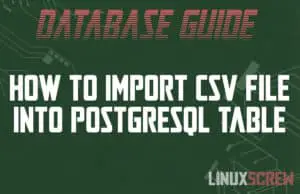
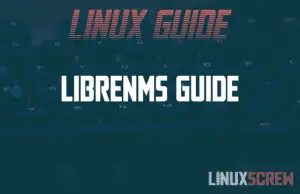
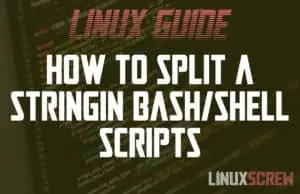
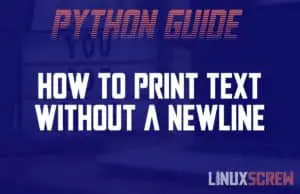
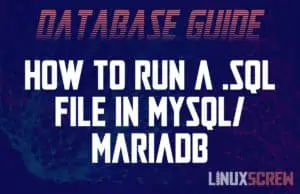
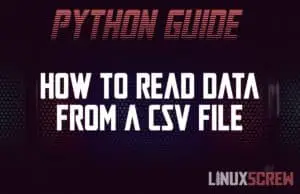
![Use wc to Count the Characters/Words/Lines [Linux/Bash] 8 Bash wc command count words](https://cd.linuxscrew.com/wp-content/uploads/2022/08/Bash-wc-command-count-words-300x194.jpg)
![Python setAttr() - What it Does and How to Use It [Examples] 9 Python use setattr() to set object attributes](https://cd.linuxscrew.com/wp-content/uploads/2022/08/Python-use-setattr-to-set-object-attributes-300x194.jpg)
![JavaScript for Loops - How to Use Them [Examples] 10 How to use for loops in JavaScript](https://cd.linuxscrew.com/wp-content/uploads/2022/08/How-to-use-for-loops-in-JavaScript-300x194.jpg)