What is $@ (Command Line Arguments) In Bash/Linux?
This article will explain what the $@ is in Bash and Bash/Shell scripting and how and why you might use it. The $@ variable is a special variable in Bash which holds the value of all of the command line arguments/parameters passed to the script. Command Line Arguments/Parameters in Bash Using command-line arguments/parameters in shell scripts is an important and useful feature, so we have a full article on it: This article follows on from our article on Command Line Arguments in Shell/Bash Scripts $@ Contains All Parameters/Arguments Passed to … Read more

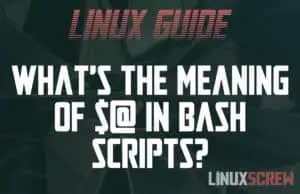
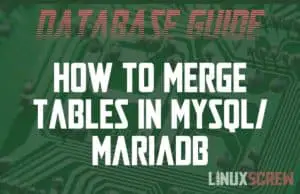
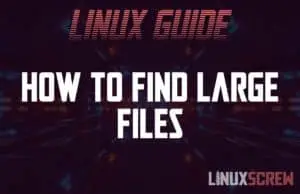
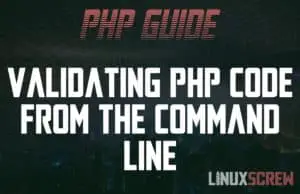
![Restarting the Network in Ubuntu [Instructions/Example] 7 Restart Network Ubuntu](https://cd.linuxscrew.com/wp-content/uploads/2021/05/restart-network-ubuntu-300x194.jpg)
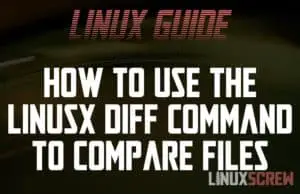
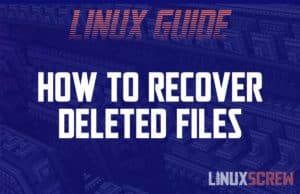
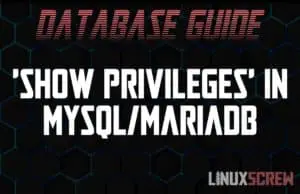
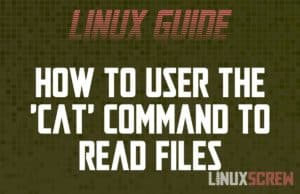
![Running Ubuntu in VirtualBox on Windows/Mac [Tutorial] 22 Running Ubuntu In VirtualBox](https://cd.linuxscrew.com/wp-content/uploads/2021/05/running-ubuntu-in-virtualbox-300x194.jpg)