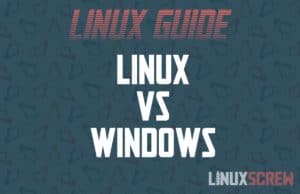How to Filter Arrays in JavaScript, With Examples
We’ve covered arrays in JavaScript pretty extensively on LinuxScrew. This article will show you how to use the filter method – with easy-to-follow examples. JavaScript Arrays Arrays are a type of variable that holds a list of other values or variables. They’re one of the fundamentals of computer programming. These lists contain items at positions (called indexes). These items can be anything – numbers, strings, complex objects – whatever you want to store. Arrays are super useful. You might use them to store the rows in a … Read more

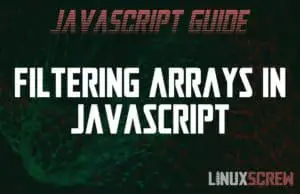
![How to Get the Length of an Array in JavaScript [Examples] 2 JavaScript Array Length](https://cd.linuxscrew.com/wp-content/uploads/2021/08/javascript-array-length-feature-300x194.jpg)
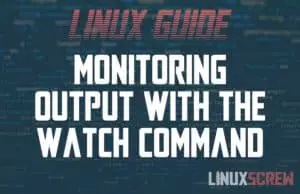
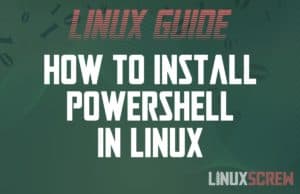
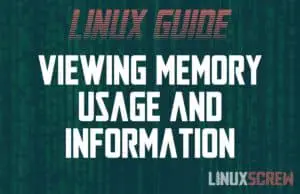
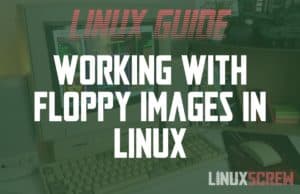
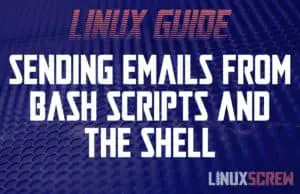
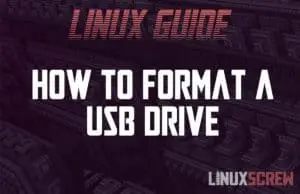
![Mount a USB Stick/Drive in Linux [HowTo, Tutorial] 18 Mount a USB Drive in Linux](https://cd.linuxscrew.com/wp-content/uploads/2021/06/mount-usb-drive-feature-300x194.jpg)