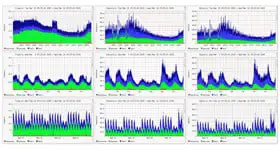Home » Networking » Cisco
Track Cisco BGP peers using Nagios
Few will deny that monitoring of Cisco devices is essential part of sysadmin’s job. I personally use Nagios to track states of BGP neighbors on Cisco routers so if one of peers goes down I’ll receive a phone call from Nagios. You may have redundant network topology but it still makes sense to know when peer goes offline, how often it happens and how fast failover router (if any) pick-ups the traffic from failed peer. There are a few plugins for Nagios to monitoring BGP … Read more