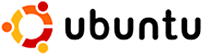Few days ago I have upgraded my Ubuntu to latest 8.10 (Intrepid Ibex) and found that keyboard just doesn’t work in VMware Server Console. The problem was that I couldn’t use keyboard under guest operating system including Windows, Linux etc. After few hours of research I found simple solution which works for me:
$ setxkbmap
$ echo "xkeymap.nokeycodeMap = true" >> ~/.vmware/config
After this restart vmware-server-console and see if it helps. If not you can see other solutions of the same problem at this site:
http://nthrbldyblg.blogspot.com/2008/06/vmware-and-fubar-keyboard-effect.html
I hope it helps!


 This weekend my colleague brought to our office simple 20$ webcam. I have to say that my previous attitude to such toys was quite ambiguous. But idea to build home/office video security system based on such webcam(s) and Ubuntu changed my mind especially taking into consideration extremely low cost of end system and it’s capabilities. First of all I was interested in events replay, multiple camera zones and web interface. As it was discovered later, such system provides tons of useful features.
This weekend my colleague brought to our office simple 20$ webcam. I have to say that my previous attitude to such toys was quite ambiguous. But idea to build home/office video security system based on such webcam(s) and Ubuntu changed my mind especially taking into consideration extremely low cost of end system and it’s capabilities. First of all I was interested in events replay, multiple camera zones and web interface. As it was discovered later, such system provides tons of useful features.