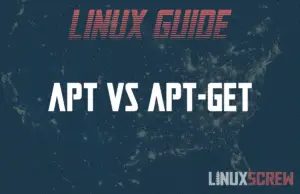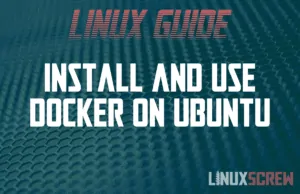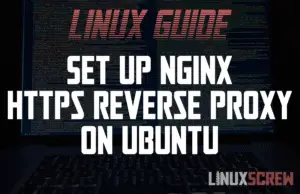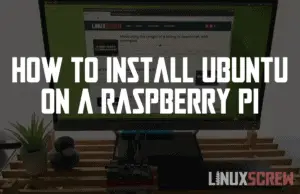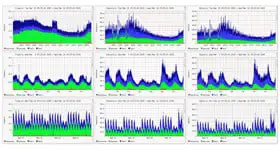How to Quickly Check your Ubuntu Version [Easy]
It’s important to stay up to date – both for security and compatibility reasons and because it’s always nice to have the latest features in your Linux Operating System. To find out which Linux distribution, and version of that distribution you’re using, use one of the below methods on both the server and desktop versions of Ubuntu based systems: Getting Your Ubuntu Version by reading from the /etc/issue file Type the following into your terminal to read the contents of the file /etc/issue into your terminal: cat /etc/issue You’ll get … Read more

![How to Quickly Check your Ubuntu Version [Easy] 1 Check your Ubuntu Version](https://cd.linuxscrew.com/wp-content/uploads/2020/12/Check-your-Ubuntu-Version-300x194.png)
![Debian vs Ubuntu Linux [Easy to Digest Comparison] 2 Debian vs Ubuntu](https://cd.linuxscrew.com/wp-content/uploads/2020/12/Debian-vs-Ubuntu-300x194.png)