Home »
How to Install Ubuntu Desktop [Beginner’s Guide With Screenshots]
This beginner’s guide takes you through the process of how how to download and install Linux Ubuntu Desktop. Ubuntu remains one of the most popular and easy to use Linux distributions. It provides a fantastic platform to dip your toes into networking and programming. It has also become an effective Operating System to use as your daily driver, with full-featured desktop office and media tools. Here’s how to install it. Download The Disk Image Head on over to https://ubuntu.com …in your favorite web browser and hit … Read more

![How to Install Ubuntu Desktop [Beginner's Guide With Screenshots] 1 How to Install Ubuntu Desktop](https://cd.linuxscrew.com/wp-content/uploads/2021/01/How-to-Install-Ubuntu-Desktop-300x194.png)
![Linux rsync Command, Syntax and Examples [Guide] 25 Linux rsync Command](https://cd.linuxscrew.com/wp-content/uploads/2020/12/Linux-rsync-Command-300x194.png)

![STOP Using the Linux ifconfig Command [Here's Why] 27 ip command](https://cd.linuxscrew.com/wp-content/uploads/2020/12/ip-command-300x194.png)
![How to Update Ubuntu Linux [Server and Desktop] 28 Update Ubuntu Linux](https://cd.linuxscrew.com/wp-content/uploads/2020/12/Update-Ubuntu-Linux-300x194.png)
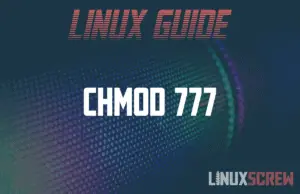
![Using the SCP Command to Securely Copy Files [Examples] 30 Using the SCP Command](https://cd.linuxscrew.com/wp-content/uploads/2020/12/Using-the-SCP-Command-300x194.png)
![How to Quickly Check your Ubuntu Version [Easy] 31 Check your Ubuntu Version](https://cd.linuxscrew.com/wp-content/uploads/2020/12/Check-your-Ubuntu-Version-300x194.png)
![Bash For Loop [With Examples] 32 Bash For Loop](https://cd.linuxscrew.com/wp-content/uploads/2020/12/Bash-For-Loops-300x194.png)
![How to Build a Smart Magic Mirror Using a Raspberry Pi Zero [Tutorial] 33 Build a Smart Mirror](https://cd.linuxscrew.com/wp-content/uploads/2020/12/Build-a-Smart-Mirror-300x194.png)