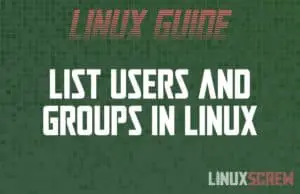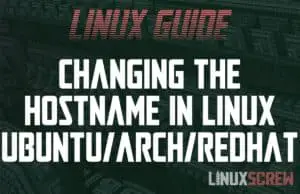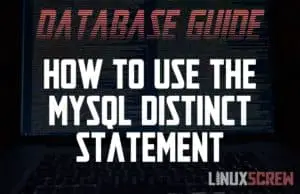Home »
How to Refresh the Page in JavaScript using location.reload(), With Examples
Here’s a short guide to refreshing a webpage with JavaScript, with examples. There are over 500 ways to trigger a page reload using JavaScript. All but one are unofficial or are the side effect of another behavior. Here’s how to do it properly. Using location.reload() Simply call: location.reload() …anywhere in your code to trigger a page reload. It’s that easy. What about window.location.reload() ? You may see some use: window.location.reload() This is exactly the same as using location.reload() – the window object in JavaScript is the global context, so there’s usually no … Read more

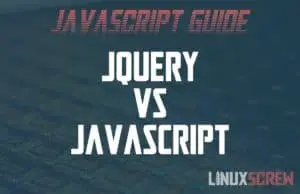
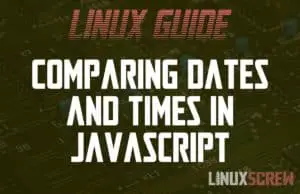
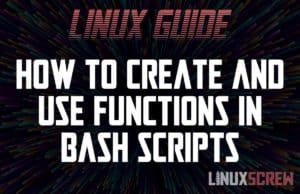
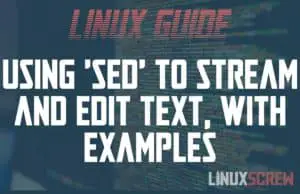
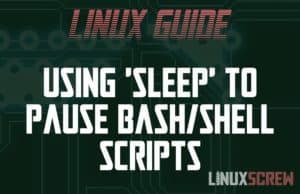
![Converting to Integer with JavaScript parseInt() [Examples] 7 JavaScript parseInt](https://cd.linuxscrew.com/wp-content/uploads/2021/03/javascript-parseint-feature-300x194.jpg)