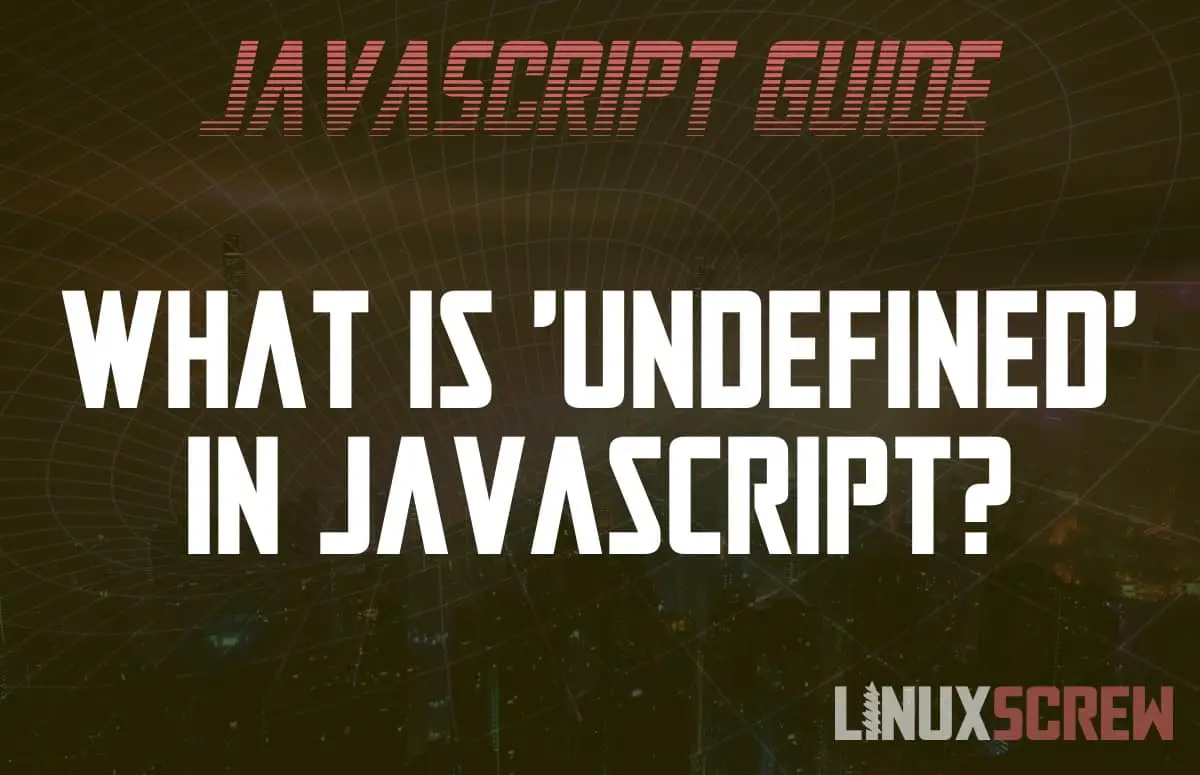This short article will explain what ‘undefined’ means in JavaScript – as both a type and a variable value.
Creating a Variable with an undefined value
To create a variable with an undefined value, it simply needs to be declared with no assigned value, for example:
var myVariable; console.log(myVariable);
If the above code is executed, undefined is logged as the value of myVariable as no value was assigned.
undefined is a Type of Variable
undefined is one of the primitive variable types in JavaScript.
A variable type describes what a variable can be used for (for example, variables of a number type can be used in arithmetic, string type variables can be joined and split with other strings).
undefined being its own type means that it can’t be confused with a string containing the word ‘undefined’ – it has no defined, usable value. It’s undefined in every way except that the variable was named.
The JavaScript instanceOf() operator can tell you what type a variable is an instance of.
undefined is a Value
undefined variables are also treated as values – the value can be compared to check whether the variable is equal to undefined. Note that the actual value of an undefined variable is NOT undefined – it does not contain a string with those words – it only displays those words when logged to tell you it’s undefined. There is no value.
Undefined is Not null
undefined is not null.
This is a pretty important distinction.
null is an empty value – and sometimes we deliberately set empty values deliberately (for example, if programming a school bus simulator we might have an empty seat – it would have a null value because there’s nobody in it, not because no value was given). undefined has no value but wasn’t (and shouldn’t be) explicitly set as empty.
Checking if a Variable is Undefined
There are several ways to check whether a variable is undefined.
By Value
As undefined can be treated as a variable value, boolean comparison can be used to check if a variable is undefined:
if (myVariable === undefined) {
// Value is undefined
}
Using typeof
The typeof operator returns the name of the type or constructor of the variable and can be used to check if a value is undefined (as it’s also a variable type, as explained above):
if (typeof myVariable === 'undefined') {
// Value is undefined
}
This is the best way to check if a variable is undefined as it will not throw an error if the variable has not been declared.
You Can Name a Variable ‘undefined’ But You Really Shouldn’t
Outside of the global scope, you can give your variables the name undefined, for example:
function myFunction(){
let undefined = 'hello';
}
Don’t do this – you’re just making your life unnecessarily difficult for yourself. Furthermore, it will get really confusing whenever you need to use that variable.
What Can You Do With a Variable With an undefined value?
You can’t do much. Of course, you can check whether it is undefined and then decide to do something with it if it isn’t – but as undefined doesn’t have a useful value, attempting to use it in arithmetic or other logic operations is pretty fruitless.
You can find out more about undefined values in the Mozilla JavaScript developer docs.