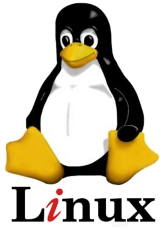
In other words, to create Linux user account with password the following command will be useful:
I know at least two ways to get password encrypted. The first one is to use perl crypt(); function:
perl -e 'print crypt("password_to_be_encrypted", "salt"),"\n"'
which will give you an output sa3tHJ3/KuYvI.
The second way (more simple) is to use command:
passwd password_to_be_encrypted
