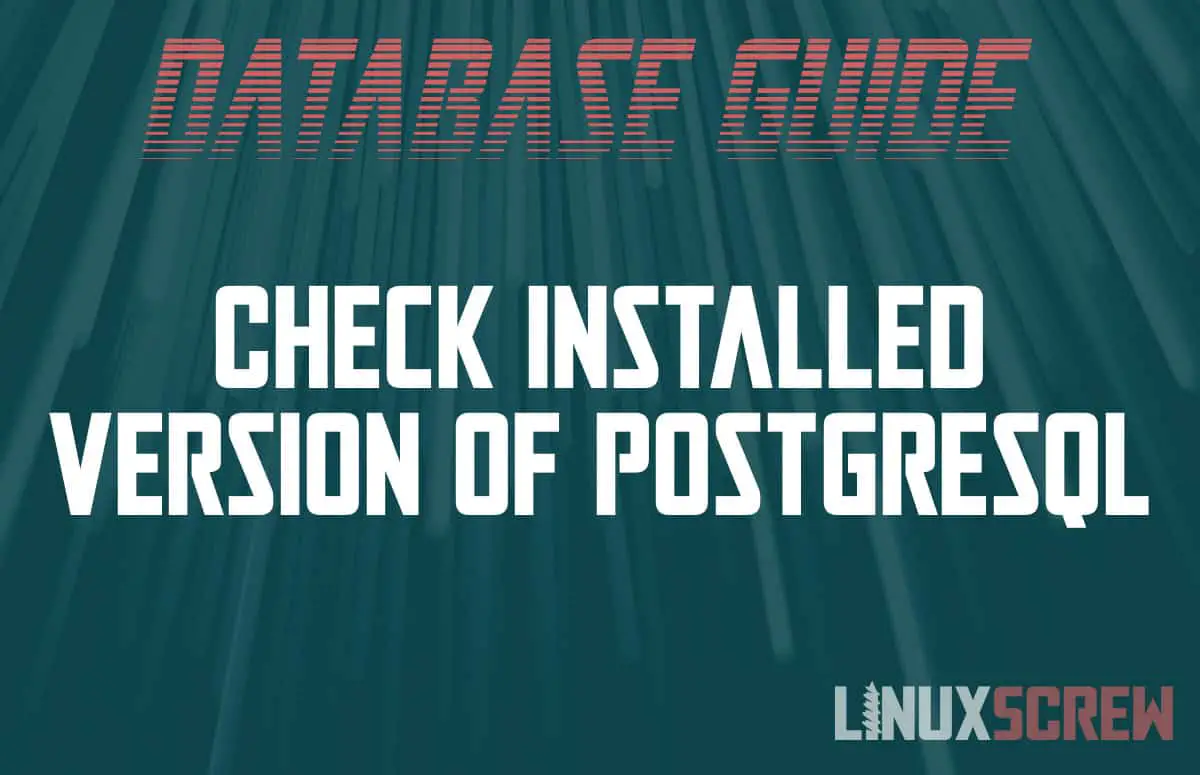This article will show you how to check the version (or versions) of PostgreSQL running on your Linux system.
As it is possible to install multiple versions of PostgreSQL on the same machine, there are a few ways to check the running version, which are detailed below.
Checking PostgreSQL Server Version
To check the running PostgreSQL server version, use the following pg_config command:
pg_config --version
Check PostgreSQL Client Version
To check which version of the PostgreSQL client you are running, run the following psql command:
psql --version
Finding the PostgreSQL Executables
If you run into an error where the executable cannot be found, and need to check the location of either PostgreSQL executable, you can run:
locate bin/postgres
or for the client:
locate bin/psql
The executable may have a different name if you are running multiple versions – see below.
If you’re looking to find the executable for the running PostgreSQL cluster, run:
pg_config ----bindir
Checking Multiple PostgreSQL Versions
If you have more than one version of PostgreSQL installed (for example, after upgrading), you can locate all of them by running
locate bin/postgresql | xargs -i xargs -t '{}' -V
or for the client:
locate bin/psql | xargs -i xargs -t '{}' -V
This will list all matching executables, which you can then check the version of individually by running the --version parameter for each of them:
For example, if you had two versions of PostgreSQL listed, you would run:
/usr/bin/psql --version
and:
/usr/pgsql-9.2/bin/psql --version
To check the version output for each.
Listing all PostgreSQL Clusters
You can also list all PostgreSQL clusters installed by running:
sudo pg_lsclusters
The output should look something like this:
Ver Cluster Port Status Owner Data directory Log file 9.1 main 5433 online postgres /var/lib/postgresql/9.1/main /var/log/postgresql/postgresql-9.1-main.log 11 main 5432 online postgres /var/lib/postgresql/11/main /var/log/postgresql/postgresql-11-main.log
This output includes the version and location of all installed PostgreSQL clusters. They can then be managed using pg_ctlcluster.