Home » 2021
Python Main Function & Method: What Is It and How Is It Used?
As you build more complex Python apps, you will probably want to start splitting your code into separate files. What Is the __main__ Function? Importing and executing code from another file is common in even small scripts and apps built with Python. As your library of scripts increases, you may choose to import previously written code into new projects. The __main__ function in Python is only executed when the script is called directly, allowing you to set different behavior based on how your code is being … Read more

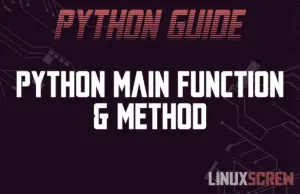
![How to Get User Input in Python [With Examples] 2 Get User Input in Python](https://cd.linuxscrew.com/wp-content/uploads/2021/02/Get-User-Input-in-Python-300x194.png)
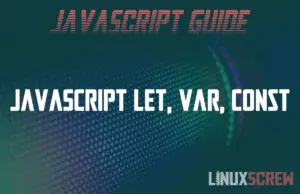
![Creating Multiline Strings in JavaScript [With Examples] 4 Creating Multiline Strings in JavaScript](https://cd.linuxscrew.com/wp-content/uploads/2021/02/Creating-Multiline-Strings-in-JavaScript-300x194.png)
![Python Scatter Plots with Matplotlib [Tutorial] 5 Python Scatter Plots](https://cd.linuxscrew.com/wp-content/uploads/2021/02/Python-Scatter-Plots-300x194.png)
![PHP var_dump() Function [With Examples] 6 PHP var dump Function](https://cd.linuxscrew.com/wp-content/uploads/2021/02/PHP-var_dump-Function-300x194.png)
![How To Fix Broken Packages in Ubuntu [Tutorial] 7 How To Fix Broken Packages in Ubuntu](https://cd.linuxscrew.com/wp-content/uploads/2021/02/How-To-Fix-Broken-Packages-in-Ubuntu-300x194.png)
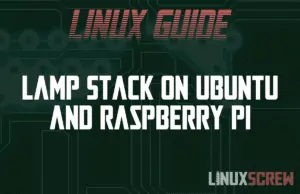
![touch Command in Linux and Bash [with Examples] 22 touch Command in Linux](https://cd.linuxscrew.com/wp-content/uploads/2021/02/touch-Command-in-Linux-300x194.png)
