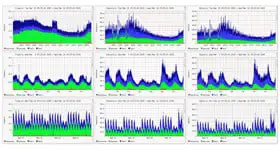Install nfdump and nfsen netflow tools in Linux
Using nfsen it is possible to view IP traffic statistics on Linux interfaces including the graphs showing data sent and received (see the screenshot to the right) as well as historical information about all data transfers. So after you’ve configured nfsen and nfdump to monitor traffic on certain Linux server or router you’ll be able to answer the following example questions: What IP was downloading data through 48161 last Wednesday? or How many bytes were sent to IP 8.8.8.8 via 53 port from Linux server? … Read more